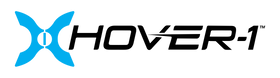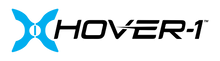Support
IN EUROPE? Find help and support in your local language here
Frequently Asked Questions
Each Hover-1™ Rideable comes with a User Manual, covering all warnings and fire-hazards, step-by-step instructions, assembly information, and more to help you with your ride.
No, you can find replacement parts for your hoverboard or e-scooter on our Parts Collection Page. Please read all details and instructions before installation.
No, Hover-1™ products use non-standard voltage chargers. Use of generic chargers voids the warranty and may damage your Hover-1™ or pose a serious fire risk.
Yes, all warranty claims require a valid receipt or gift receipt. There are no exceptions, so please keep a copy of your receipt.
If the product was a gift, we recommend you ask the gift giver to either provide you with a copy of the receipt or help you process the warranty claim on your behalf.
This is non-repairable and, as with any other electronics, creates a fire hazard. Please dispose of the item properly and not attempt to turn on, charge or ride.
The Hover-1™ App is available on the Apple App Store and Google Play Store. Most smartphones, not all, are compatible with our Hover-1™ App.
Our customer base spans multiple retail tiers, including but not limited to Walmart, Amazon, Best Buy, and more, covering distribution channels of over 250,000 individual store locations worldwide in every marketplace.
Almost all Hover-1™ products, such as hoverboards and e-scooters, are electronic and battery-operated. Hover-1™ also offers some manual rideables, such as our buggy attachments.
No, every Hover-1™ rideable is powered by the industry's best Lithium-ion battery, so enjoy going from A to B emission-free. Hover-1™ is on a mission for sustainability, so enjoy an exciting ride that’s truly green.
Yes, customers have seven days from their purchase date to return their items. Item must be unopened and in new condition. Customers have 30 days from their purchase date for defective items. Customers must pay for return shipping.
As a safety precaution the batteries in Hover-1 e-scooters and hoverboards may enter a sleep mode. To exit sleep mode, please follow these steps:
1.Plug the charger into the unit
2.Pick up motorized wheel while plugged in and turn the wheel manually until the charger light starts to flash red.
3.Continue until charging light turns solid red.
4. Following the charging instruction in the manual.